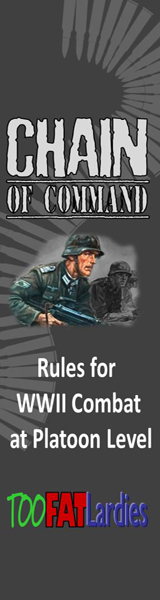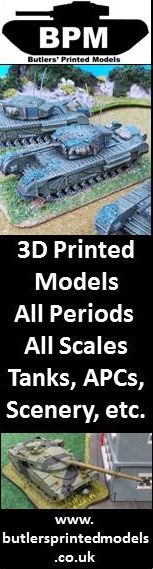Home › Forums › General › Announcements from TWW. › FEATURES OF TWW
- This topic has 6 replies, 1 voice, and was last updated 5 years, 9 months ago by
 Mike.
Mike.
-
AuthorPosts
-
10/08/2014 at 00:23 #3945
 MikeKeymaster
MikeKeymasterFOLLOWING TOPICS
There are 2 ways you can follow a specific topic.
You can post on that topic and click the box that says ‘Notify me of follow-up replies via email’:
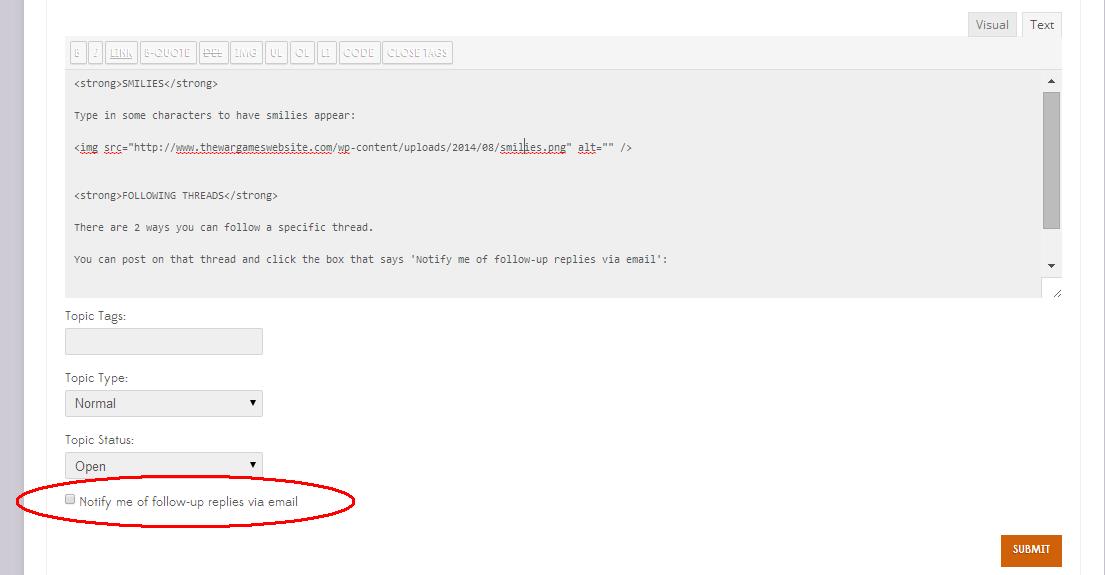
You can also be notified of new posts on a topic without having to post on it by clicking Subscribe at the very top of the topic name:
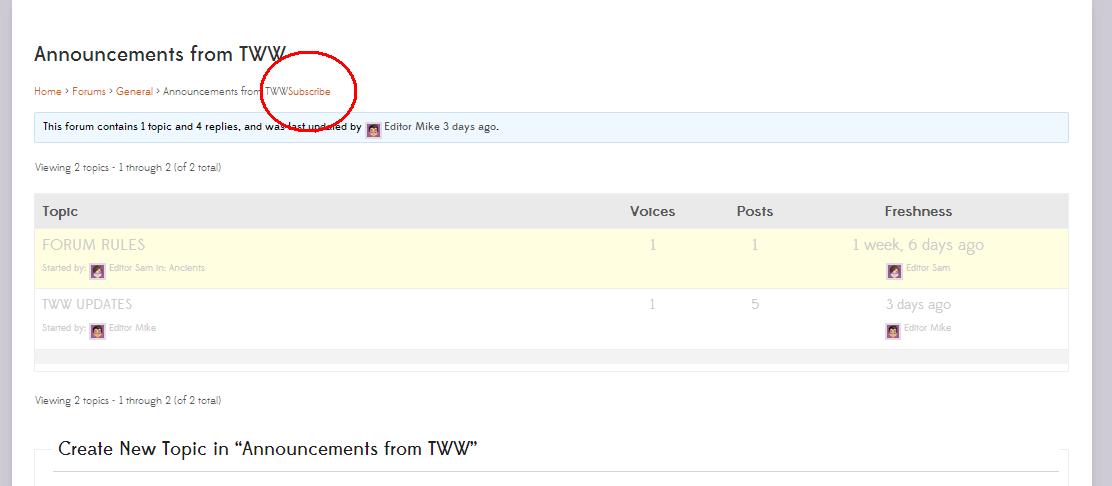
NEW POSTS
There is also a way to be notified of brand new topics.
Simply choose the forum you are interested in and click on Subscribe, then you will be notified of any new topics within that entire forum: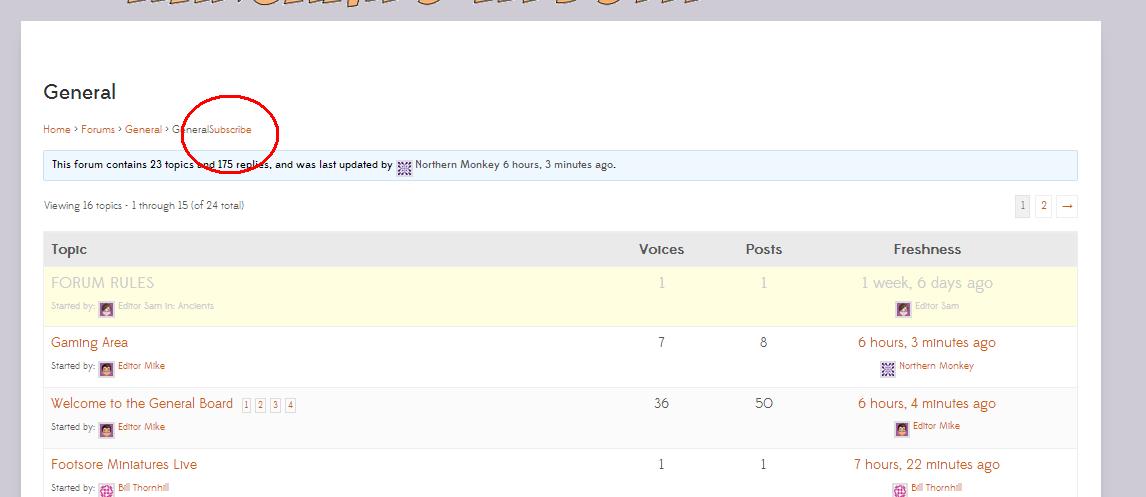 23/11/2014 at 16:17 #13076
23/11/2014 at 16:17 #13076 MikeKeymaster05/01/2015 at 22:42 #15083
MikeKeymaster05/01/2015 at 22:42 #15083 MikeKeymaster
MikeKeymasterUsers can now remove other users posts from view.
Under each members name on the left is the Ignore User button, click this and you will no longer see anything this person posts.
(You may need to refresh the page once you have ignored them for it to click into effect.)It does not hide what they wrote with the word ignored in a grey box, but rather it completely hides the fact they have posted, you just don’t see them at all.
Of course you may decide you have missed them after all, and want to see them again.In any topic where they have posted you will see a message bar that says they have posted:
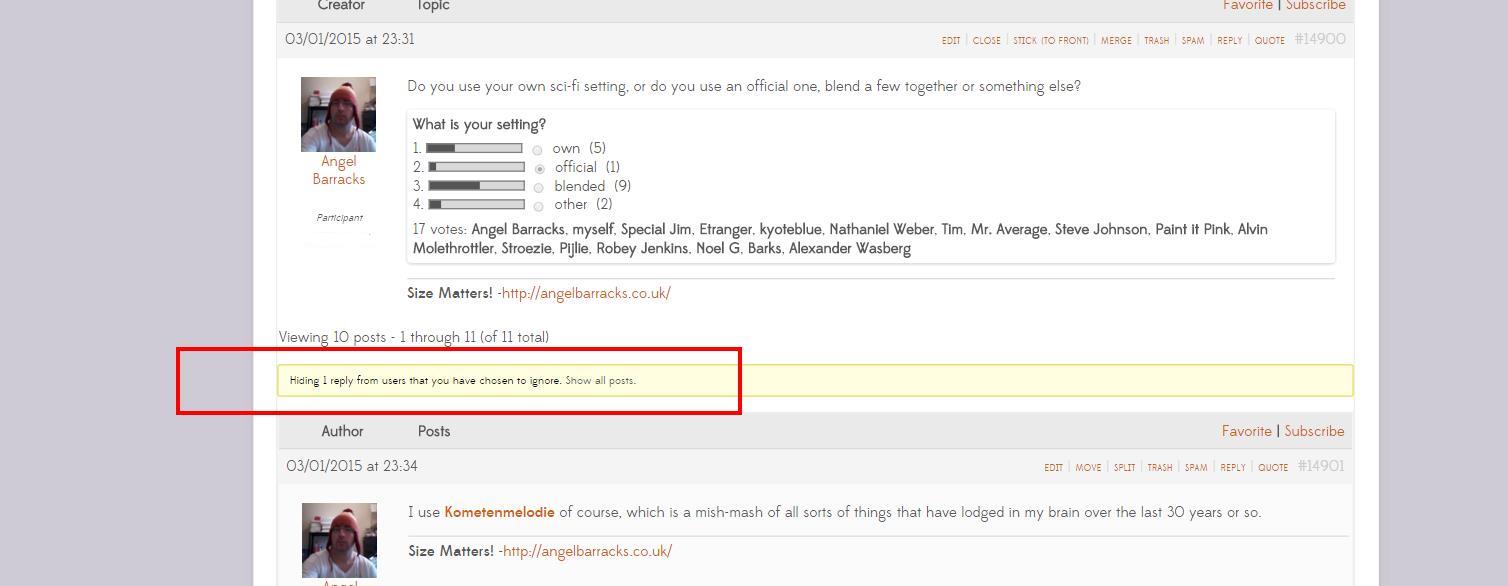
You can click this to see what they said.
If you then decide you want to be friends again you will see the Ignore User button has been replaced with….Unignore User!
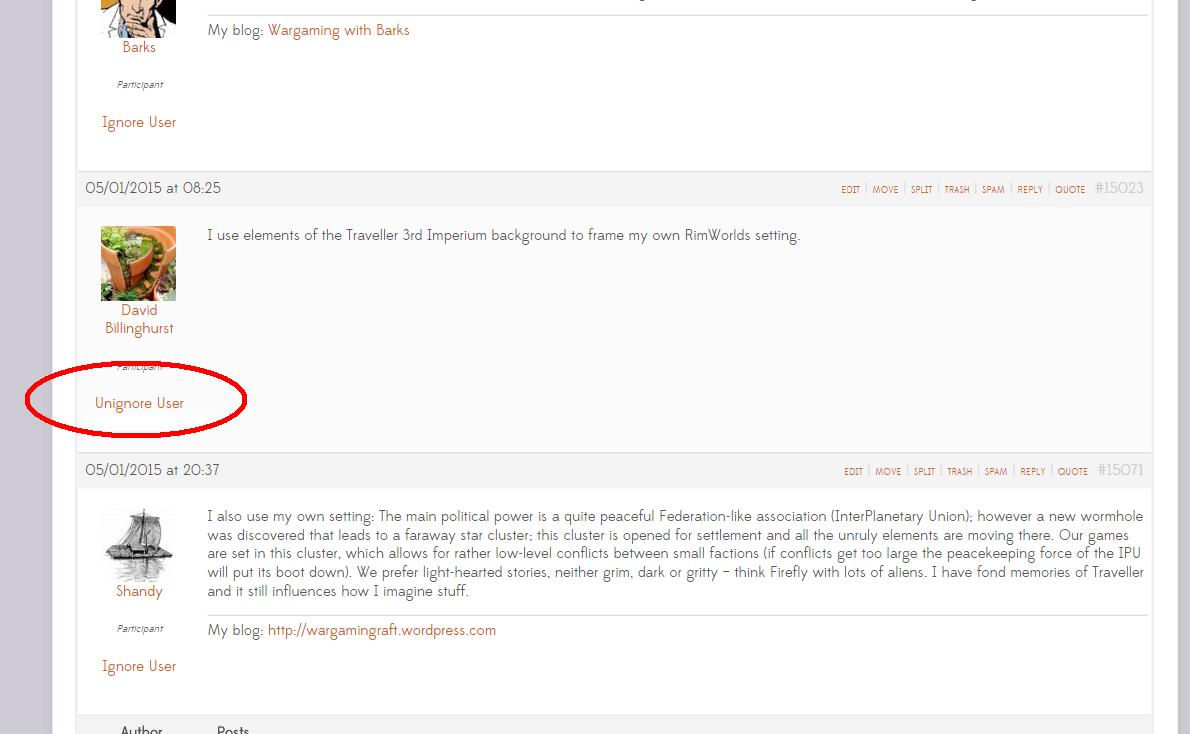
Click that and job done.
07/02/2015 at 11:06 #17044 MikeKeymaster05/12/2017 at 18:16 #77924
MikeKeymaster05/12/2017 at 18:16 #77924 MikeKeymaster13/10/2018 at 18:22 #101442
MikeKeymaster13/10/2018 at 18:22 #101442 MikeKeymaster
MikeKeymasterYou can upload images directly to the site without the need for third party hosting.
One of the issues with 3rd party image linking is that unless the other site is secure (https rather than just http) they will not appear on TWW.To upload an image, click the image icon:
Then when that opens a pop up click the little folder to search your device for an image:
Upload and go!
PS: Try to keep the images small in file size or the server will reject them, less than 1mb please, around 300kb should be good enough though if you can do that.
13/10/2018 at 18:34 #101447 MikeKeymaster
MikeKeymaster -
AuthorPosts
- The forum ‘Announcements from TWW.’ is closed to new topics and replies.