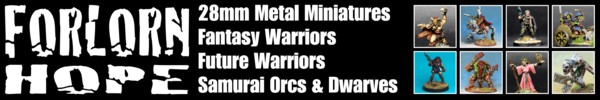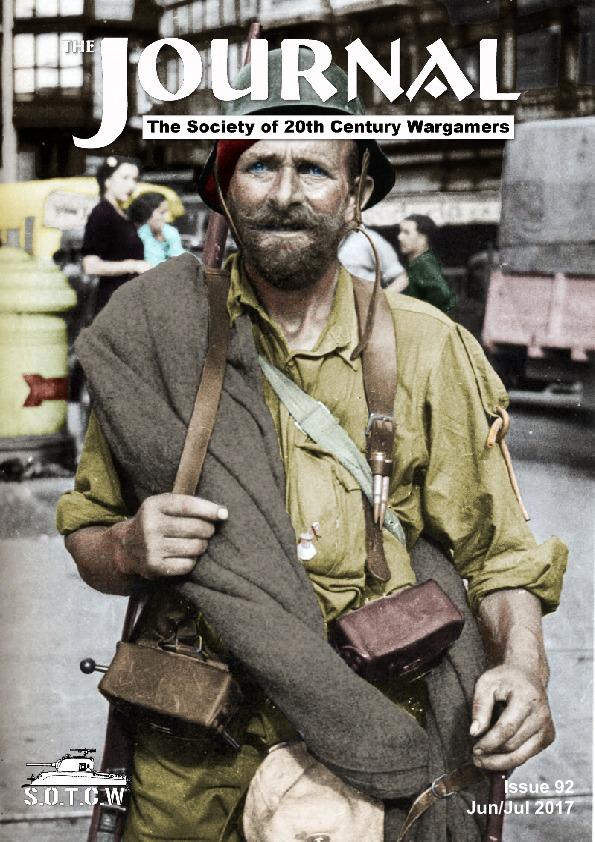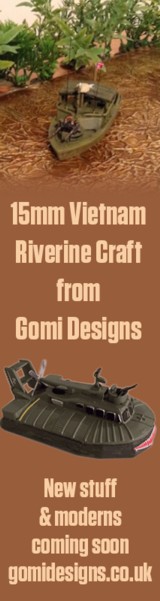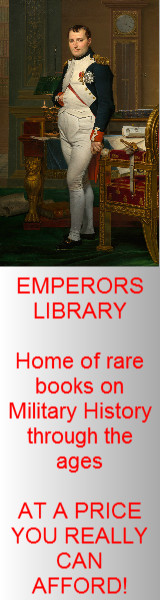- This topic has 36 replies, 17 voices, and was last updated 7 years, 2 months ago by
McKinstry.
-
AuthorPosts
-
12/06/2017 at 11:28 #64520
 MikeKeymaster12/06/2017 at 11:45 #64523
MikeKeymaster12/06/2017 at 11:45 #64523 Angel BarracksModerator12/06/2017 at 11:49 #64524
Angel BarracksModerator12/06/2017 at 11:49 #64524 Guy FarrishParticipant
Guy FarrishParticipantMike,
When you say ‘directly’ do you mean from my computer?12/06/2017 at 11:50 #64525 MikeKeymaster12/06/2017 at 12:31 #64529
MikeKeymaster12/06/2017 at 12:31 #64529 Guy FarrishParticipant
Guy FarrishParticipantOkay – initially file too large.
Compressed it.
Now I get the message:
‘You don’t have permission to attach files to this post’
12/06/2017 at 12:37 #64530 MikeKeymaster12/06/2017 at 12:44 #64532
MikeKeymaster12/06/2017 at 12:44 #64532 MikeKeymaster12/06/2017 at 12:58 #64534
MikeKeymaster12/06/2017 at 12:58 #64534 Ali Dogan SayinerParticipant12/06/2017 at 13:05 #64535
Ali Dogan SayinerParticipant12/06/2017 at 13:05 #64535 Russell PhillipsParticipant12/06/2017 at 15:59 #64560
Russell PhillipsParticipant12/06/2017 at 15:59 #64560 Rod RobertsonParticipant
Rod RobertsonParticipantLet’s give it a go.

Humm, I think I see a problem here.

Well that’s better. Both photos appear to be right side up on my I-pad but clearly there is something amiss here. I however have no idea what’s up (or down for that matter). I do love technology. Back to the drawing board for me.
Cheers and good gaming in whatever aspect you prefer.
Rod Robertson.
12/06/2017 at 16:08 #64561 PatriceParticipant
PatriceParticipantIt works.


http://www.argad-bzh.fr/argad/en.html
https://www.anargader.net/12/06/2017 at 16:08 #64562 Rod RobertsonParticipant
Rod RobertsonParticipantTim and/or Mike:
How do you compress images stored on an I-Pad so as not to overwhelm Mike’s server? Any guidance you can offer to this pathetic Neolithic Luddite would be appreciated. Thanks in advance.
Cheers and good gaming – with rocks and bone shards.
Rod “the Ramapithecus” Robertson.
12/06/2017 at 16:41 #64565 Rod RobertsonParticipant
Rod RobertsonParticipantBTW, your first picture is showing upside down to me on a PC. My iPhone and iPad require I orient the device a certain way that is not as obvious as, say, an actual camera.
Yes, that’s the problem I mentioned above. Usually I download photos from the I-Pad to my PC desk-top and then have to rotate some of them, but on the I-Pad they all appear correctly oriented no matter what I do with the I-Pad. It’s a real pain in the posterior.
Thanks for the tips on photo compression and I’ll see what I can do to join the 21st Century, although I may not succeed.
Cheers and good gaming.
Rod “Homo Non-Habilis” Robertson (See, I’ve evolved already!).
12/06/2017 at 16:46 #64566 MikeKeymaster
MikeKeymasterWhere are these images being saved, Mike? Have you got a terabyte sized server or service? Most people are not familiar with how to take a picture out of an iPhone which can be several megabytes in size and shrink it down to kilobytes yet keep a fairly physically large picture.
yes it is a 1TB server, but one of the trial things is to see how the space stacks up.
I can buy a bit of plug in software that compresses the files but that will involve cash, so I may have to restrict this function to Sponsors and Traders.
I will be keeping an eye on it.12/06/2017 at 18:10 #64576 willzParticipant
willzParticipantAll I do is select photo for email post (this compresses it) put that into a post folder and uploaded the photo to the forum.
Erbprinz senior officer and sergeant, Hinchcliffe and Tradition figure.

Worked for me Mike.
12/06/2017 at 19:56 #64586 PatriceParticipant
PatriceParticipantHow do you compress images stored on an I-Pad
On my iMac I use “Preview” which is included with Mac OS and does it very simply. It seems you don’t have it on an iPad. As William says, I heard that your Ipad can compress pics if you tell it it’s intended for email post.
http://www.argad-bzh.fr/argad/en.html
https://www.anargader.net/12/06/2017 at 21:28 #64597 CerdicParticipant12/06/2017 at 21:31 #64598
CerdicParticipant12/06/2017 at 21:31 #64598 CerdicParticipant
CerdicParticipantWell, that’s cool!
13/06/2017 at 14:57 #64659 Paul CordellParticipant
Paul CordellParticipantTo compress JPEG’s I use software called jpegmini.
The free version lets you compress 20 pictures per day. I think it is really good.
Paul
The Emperors Library - A World of Military History
13/06/2017 at 22:47 #64705 MikeKeymaster
MikeKeymasterInteresting Paul, I must look into that one. Back to Mike – is there anyway you can restrict file size being posted?
yup, sort of.
I can buy a bit of plug in software that compresses the files but that will involve cash, so I may have to restrict this function to Sponsors and Traders. I will be keeping an eye on it.
13/06/2017 at 23:05 #64708 MikeKeymaster14/06/2017 at 00:41 #64717
MikeKeymaster14/06/2017 at 00:41 #64717 MikeKeymaster15/06/2017 at 17:57 #64867
MikeKeymaster15/06/2017 at 17:57 #64867 Rob youngParticipant
Rob youngParticipantRob Young
15/06/2017 at 18:03 #64868 Rob youngParticipant
Rob youngParticipantBoth loaded slowly – and the Carians are down as about 1.4mb. The Guard cavalry are in the 300kb range.
Rob Young
15/06/2017 at 19:48 #64875 Guy FarrishParticipant
Guy FarrishParticipantThis is largely irrelevant apart from my own mental health point of view – but how did I lose this topic for a day after I posted my initial responses? I eventually posted a picture – no problems apart from the compression issue mentioned above, which I sorted out no problem -but on the Sponsor page because I couldn’t find this!

I’m going to lie down for some time.
Oh- great job Mike. Well done!
15/06/2017 at 19:54 #64876 MikeKeymaster15/06/2017 at 21:57 #64883
MikeKeymaster15/06/2017 at 21:57 #64883 GreystreakParticipant
GreystreakParticipant
Testing . . .
Bryce Allen
15/06/2017 at 21:58 #64884 Guy FarrishParticipant
Guy FarrishParticipantAaaahhh!
I’ll get you for that!

Thanks – seriously, I was beginning to wonder how old I was for while there.
 15/06/2017 at 22:55 #64887
15/06/2017 at 22:55 #64887 Rob youngParticipant
Rob youngParticipantThe brief was to see if images could be uploaded – so naturally included a large image as one of my ‘tests’.
Having said that, on my blog I usually aim for between 300 and 800 kb.
Rob Young
16/06/2017 at 00:31 #64895OB
ParticipantSeemingly so, on my fifth attempt. Wonder what I did right? Great stuff.
OB
http://withob.blogspot.co.uk/28/06/2017 at 05:35 #65863 Mr. AverageParticipant
Mr. AverageParticipantTaking a crack at this now that photobucket is freaking out about my using images on forums. Will I pay them $400 a year for the privilege? No I will not.

I will naturally work to keep file sizes to a minimum – is there a preferred file size?
28/06/2017 at 06:13 #65869 Norm SParticipant
Norm SParticipant
This is from an iPad.
I have resized the photo to 500 pixels wide using an app called IMAGE SIZE. Next I will rezize down to 250 wide.
The image is uploaded directly from the iPad itself, not a 3rd party server.
28/06/2017 at 06:15 #65870 Norm SParticipant
Norm SParticipant
This is the same image squeezed down to 250 pixels wide.
28/06/2017 at 06:21 #65871 Norm SParticipant
Norm SParticipant
This is 7oo pixels wide. I have a paid for website that allow s me to upload images that are 700 pixels and below. It resizes automatically to prevent breach.
If I download this image back, it reads as having a file size of 32kb (that surprises me).
28/06/2017 at 08:42 #65880 MikeKeymaster28/06/2017 at 14:06 #65895
MikeKeymaster28/06/2017 at 14:06 #65895 Mike HeaddenParticipant
Mike HeaddenParticipantWith photobucket becoming increasingly annoying it’s nice to have this facility.
Being used to Pendraken’s Forum where images need to me 128Kb or less if linked directly I use The GIMP to resize regularly.
So, Humbaba, Lord of the Cedar Forest

There are 100 types of people in the world, those who understand binary and those who can work from incomplete data
28/06/2017 at 16:58 #65918McKinstry
Participant
Test photo – 1/2400 Viking Forge USS Iowa for Santiago game.
The tree of Life is self pruning.
-
AuthorPosts
- You must be logged in to reply to this topic.