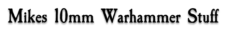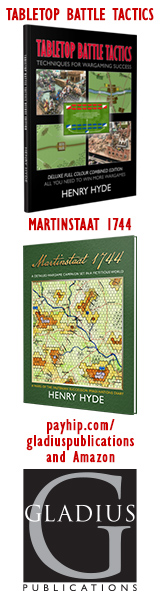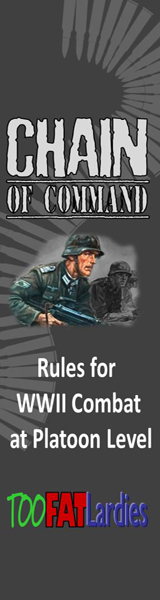- This topic has 15 replies, 6 voices, and was last updated 6 years, 8 months ago by
 Mike.
Mike.
-
AuthorPosts
-
12/07/2017 at 20:11 #67329
Anonymous
InactiveThe author of this topic requested their account be deleted.
This topic has been kept by attributing the original post to an admin account, and replacing the initial wording by the now deleted user with this.
To have deleted the topic in its entirety would also have deleted the replies of others, and it is not fair that their postings be effected.– Mike.
12/07/2017 at 20:44 #67334 MikeKeymaster12/07/2017 at 20:56 #67336
MikeKeymaster12/07/2017 at 20:56 #67336 MikeKeymaster12/07/2017 at 20:56 #67337
MikeKeymaster12/07/2017 at 20:56 #67337 MikeKeymaster12/07/2017 at 21:01 #67338
MikeKeymaster12/07/2017 at 21:01 #67338 Angel BarracksModerator12/07/2017 at 21:01 #67339
Angel BarracksModerator12/07/2017 at 21:01 #67339 Angel BarracksModerator12/07/2017 at 21:12 #67342
Angel BarracksModerator12/07/2017 at 21:12 #67342 Angel BarracksModerator12/07/2017 at 21:12 #67343
Angel BarracksModerator12/07/2017 at 21:12 #67343 Angel BarracksModerator12/07/2017 at 21:13 #67344
Angel BarracksModerator12/07/2017 at 21:13 #67344 MikeKeymaster13/07/2017 at 01:53 #67355
MikeKeymaster13/07/2017 at 01:53 #67355 Darryl SmithParticipant
Darryl SmithParticipantThat functionality works for me. I can click on the Link button and the box pops up that allows me to enter my link and text info, along with the checkbox that I can select to have it open in another window.
Buckeye Six Actual
https://ambushedinthealley.blogspot.com/
http://foragecaps.blogspot.com/
http://germancolonialgaming.blogspot.com/13/07/2017 at 07:53 #67358 MikeKeymaster13/07/2017 at 11:19 #67372
MikeKeymaster13/07/2017 at 11:19 #67372 Shaun TraversParticipant
Shaun TraversParticipantHello Tim – it is not just you, it was me too (in chrome). I end up cutting and pasting my links as I was always too lazy to post on if it was just me. I am glad Mike has found it may be an actual issue – that means it is not just us two!
13/07/2017 at 13:34 #67385 MikeKeymaster
MikeKeymasterSo I have a temporary fix.
There is a link button that is grey… what you need to do is type (or paste) the link into the reply box where all these words are, then highlight the link.
Once you highlight the link then the link button is active so click it and the box appearsSelect blank if you want the link to open a new tab
13/07/2017 at 13:43 #67388 MikeKeymaster
MikeKeymasterSorry that is not a fix, but I am struggling to see why the problem is only with some browsers and not others…
Also, in chrome in my admin screen for news items it is fine…
So it appears to be just the forums but only some browsers..Oh and to confuse matters, everything is fine on my phone on all browsers..
 13/07/2017 at 17:01 #67403
13/07/2017 at 17:01 #67403 vexilliaParticipant
vexilliaParticipantTo add to your pain:
I cannot highlight a word and insert a link using the visual editor. Advanced link icon stays grayed out. Same for both Chrome 59.0 (64 bit) & Firefox 54.0 (64 bit) on Ubuntu 16.04.2.
I can highlight a url and insert a link using the visual editor with Chrome 59.0 (64 bit) on Ubuntu 16.04.2. Advanced link icon stays grayed out with Firefox 54.0 (64 bit) also on Ubuntu 16.04.2.
Text version works just fine and offers option to open link in new tab.
Hope this helps.
06/08/2017 at 10:13 #69345 MikeKeymaster
MikeKeymaster -
AuthorPosts
- You must be logged in to reply to this topic.